Instructions for 2 ways to change Facebook name when less than 60 days
Method 1: Change the language to English
Step 1: Log in to the Facebook account that needs to be renamed, if blocked, you can see the latest way to access Facebook at the content you shared before.
Step 2: Click on the arrow icon and select Settings.
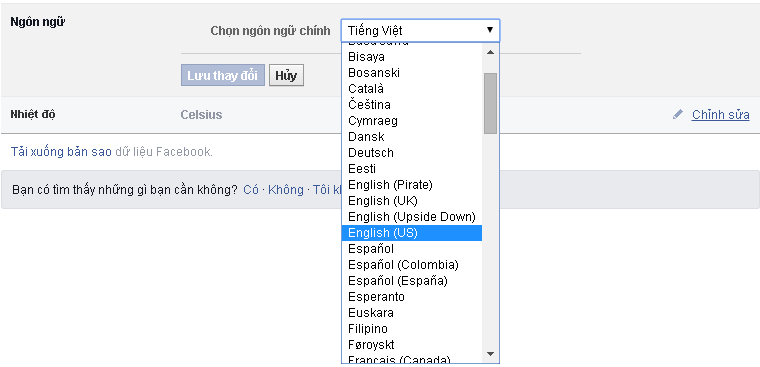
Step 3: The general settings section opens, click on the language section and switch to English.
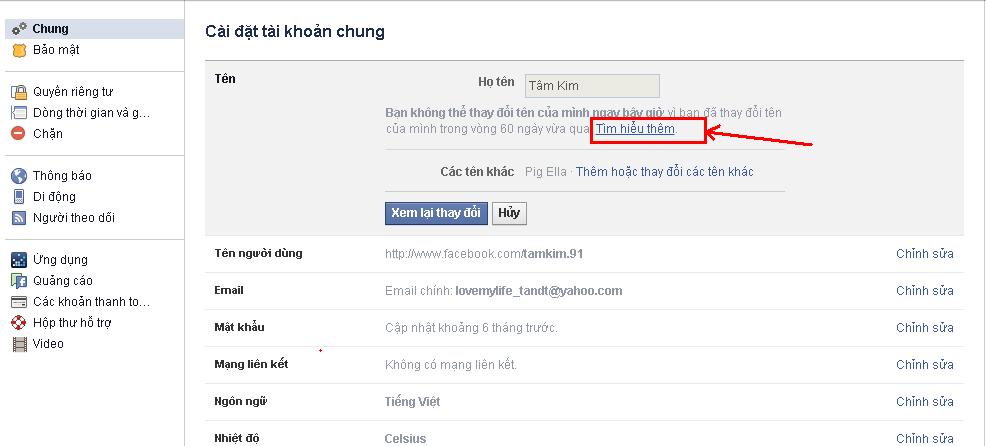
Now try to change your Facebook name to see if it works. If the message still shows that you have to wait 60 days, you can follow the 2nd method below.
Method 2: Submit personal information
If it has not been 60 days since the last name change and you still want to change your name, there is still a way for you. However, you can only change this once, so I advise you to change back to your real name.
Proceed as follows:
Step 1: In the General settings section, click edit in the Name section.
Step 2: Here, click Learn more. A new Tab appears, click let us know at the bottom of the image.
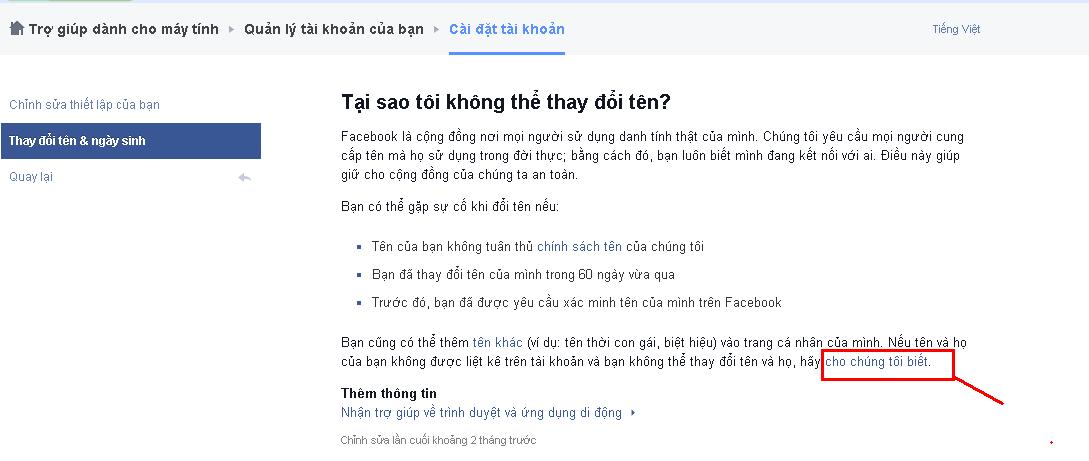
Step 3: You need to prepare a photo of the front of the ID card, clearly capture the words and numbers. Put your real name and the Reason for change section, then choose: Change legal name.
Step 4: Then, click Choose Files in the section of your ID and upload the previously prepared ID photo.
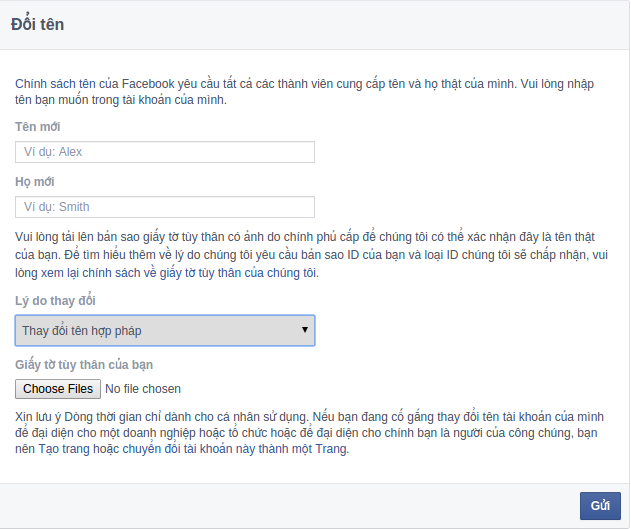
Step 5: You click Submit to send the request to Facebook and wait for the instructions to follow.
This way will have to wait for Facebook to consider. To ensure a successful change, you need to fill in the correct information: Full name, first name, middle name. Uploaded CMT photos must be sharp and clear. You can use other cards or photo identification and complete information in place of ID. Then Facebook will send you an Email and you reply in the following form:
– Hi Facebook Team.
– My New Name It Isn't Set On My Account.
– My New Name Is: “The new name you want to change”.
– And this is my ID Card: You attach your Scanned CMT.
– Thanks Facebook Team.
You wait about 2-3 days Facebook sends a confirmation email that you will have a new name without waiting 60 days for the next name change.
Currently, Facebook is having many censorship changes about changing the name when it is less than 60 days. So, with the above 2 ways, you will have success, but also you will not be able to change the name. Don't be sad, try 2-3 more times, luck will come to you.
Those of you who have changed your Facebook account name by the 2 methods above or have another more effective way, you can comment below to share it with everyone. Good luck!
The post https://meo.tips/using/instructions-for-2-ways-to-change-facebook-name-when-less-than-60-days/ appeared first on Meo.tips.
View more from Meo.tips:
6 tips to keep your hands beautiful even though you have to do housework every day8 beautiful hairstyles for March 8 to help her confidently "shine"
Pose with ao dai on the occasion of the New Year with all different styles
5 household items that can be taken for travel
Where to go the least expensive and not crowded during this holiday 2-9?
The most ideal tourist destination in Hoi An – Quang Nam you should not miss
Top tourist destinations in Bac Lieu garden, discover unique cultures
Top 8 homestays in Trang An, Ninh Binh with beautiful poetic view, very genuine, near the center
Top 8 famous temples in Ho Chi Minh City should go on Vu Lan day
The best way to plug a headset into the desktop
20 effective ways to save iPhone battery you may not know
How to make a simple handmade stylus for Smartphone using foil and cotton swabs
Instructions on how to install a direct water heater
Refrigerator sweat, condensation? The cause and how to fix it
What does it mean to wear a watch on the left or right hand? Which hand is more convenient?
Instructions for booking CGV movie tickets on your phone
4 basic steps to use the printer properly for first time users
iPhone cannot access 3G, causes and solutions
12 ways to speed up battery charging for the fastest phone without damaging the device
Summer makeup for oily skin is extremely effective with only 7 steps
Nhận xét
Đăng nhận xét